NV-kit Instructions
Thank you for your purchase! If you have any questions you can use the chat to get answers from a support agent.

Steps to set up your kit!
- Batteries are stored inside the device and IR Torch. Remove them, take off the clear plastic and charge them for a couple hours. Be careful not to puncture a battery!
- The kit includes 2 ways to attach your screen (1 big 30mm or 1 Smaller 25 mm) Pick the one that fits on your scope and use the attachments and tools to attach your kit to your scope. Please use a lot of tape that is included in your kit so that the scope is protected from the screws when attaching the camera tube.
- Remove the plastic covering the camera.
- Connect the screen to the top of the battery box, and connect the camera to the bottom of the battery box.
- Place your batteries the correct way in. For the IR Torch the battery goes button (positive) side in first, the flat side should be facing out.
- Turn on the system and play with the switch in the back of the camera to set it to day mode or night mode depending on your needs.
- Reach in the tube and twist the camera ring to focus your camera, you might need to move the camera closer or further to the eyepiece (you may also play with the magnification adjustment wheel of your scope if necessary).
- If more light is needed use your IR Torch to light up the darkness.
Important note*
The IR torch is infrared which is invisible to the naked eye. To make sure it is working just turn it on and look into the torch there should be a red glow.